Start times are assigned and posted 10-14 days prior to the event in your Spartan Account.
OCR Start Times
To find your start time:
1. Log into your Spartan Account
2. Select theEventstab
3. Choose your desired race
4. ClickView Tickets - This will pull up your race ticket with your start time and bar code, bring this with you on race day
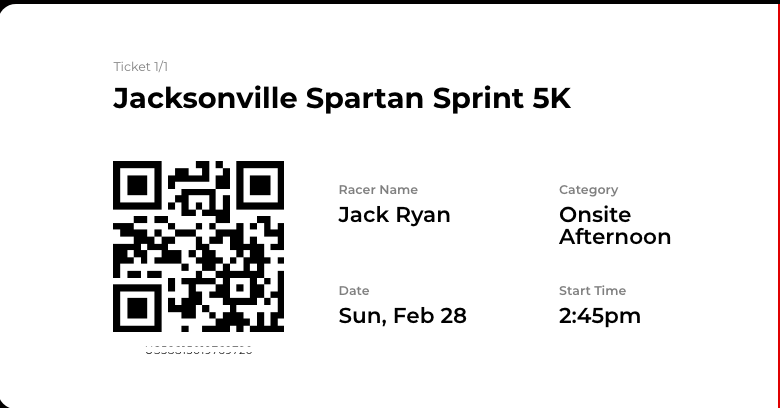
Trail Start Times
Official Start Times will be assigned 10 days prior to the event and can be located in your Ticket Socket Account.
To find your assigned start time:
1. Log into your Ticket Socket Account
2. Make Sure to use the same email address that you registered with to log in to Ticket Socket
3. Once in your account click the My Account tab on the left of the page:
4. Locate your event (you may need to select the "ALL" tab at the top right of your page) and change the drop-down option from "Order" to your actual order number"
5. When you change the drop-down box to show your order number the "TICKETS" tab will populate in a big red box:
6. Click the Tickets tab and your barcode and start time will populate:
NOTE: If you are having issues locating your start time please make sure you are using the same email you used to register for the event.
If you signed up within 14 days of the event, your name and start time will not be posted until the Friday before the event.
If you signed up Thursday or Friday before the event, your name and start time will not be posted online and you will need to visit us on race day for this info.
JR Spartan Racers (Kids Race) details will not be posted here for safety reasons. You will choose their start times during registration and their bib numbers will be assigned to them on race day when they check-in.